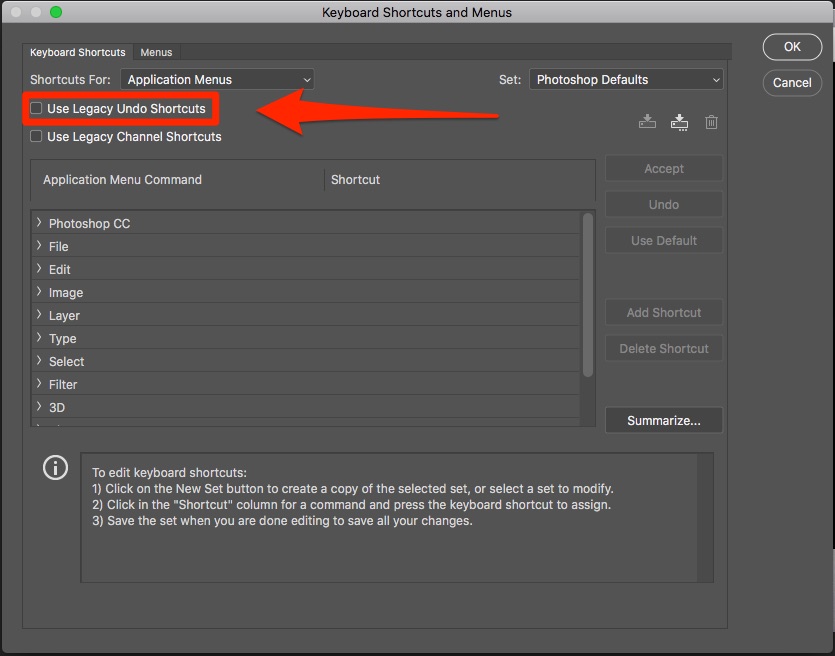It’s inevitable. If you’re going to take on Adobe products, you’re going to get your hands dirty (and your head full) of keyboard shortcuts. The following shortcuts work in Photoshop, Illustrator & InDesign.
Knowing the shortcuts for the toolbar is a good start, and then I would commit CMD+Spacebar (for the Zoom tool), and Spacebar (for the Hand tool) to memory. Don’t have a CMD key? That’s okay, on a Windows computer the shortcut for the Zoom tool is CTRL+Spacebar. Even if you are not a keyboard shortcut person, those two commands are more practical then simply selecting the tools from the toolbar. The “temporary” shortcuts allow you to quickly switch back & forth between whatever tool is active, and navigating the document. You only need to be using the Type tool or Pen tool once to understand the advantages.
NOTE – If you’re using InDesign, I suggest using ALT+Spacebar on a PC or OPTION+Spacebar on a Mac for the Hand Tool. This combination allows you to use the Hand Tool even if your cursor is active in a text frame.
To access the program preferences use CMD+K (CTRL+K). To reset the program preferences for Photoshop or Illustrator use CMD+OPTION+SHIFT (CTRL+ALT+SHIFT) as you start the program. You will be prompted to delete the existing preferences, and the application will be reset to the factory default settings.
NOTE – To reset InDesign preferences on a Mac use CMD+CTRL+OPTION+SHIFT commonly referred to as “The Claw.”
You can download a quick Photoshop Shortcut list & InDesign Shortcut list from the Media Cats website.
[ratings]