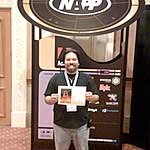I know I’ve been horrible with updates to the blog… bad blogger, bad BAD blogger. That’s an issue for another time. This evening I’m throwing out a quick rant, and maybe a little stream of consciousness for you my dear readers.
Picked up an iPhone two months back when my Windows Mobile phone finally kicked the bucket. The timing was good because my Sprint contract had finally ended, and the only thing I do on a PC anymore is Outlook. Many readers know I have been trying to cut my PC ties for a while now, and this moment seemed to press the issue. So after much debate, I took the plunge and made the complete jump to the darkside.
I’ve been limping along ever since…
Let me be clear, I am happy using a Mac. I switched because I got tired of being my own Geek Squad whenever I needed to do something on the computer. Frankly, my Mac does what I need it to do, no more, no less. When I’m finished with it, I can power it off. Yes, it does crash, but the geek in me isn’t constantly on duty, fixing stuff.
However…
Like any relationship, things are not always perfect, and my relationship with my Mac could use some improvements. Specifically, contact management, calendar & email. I asked before about a good Outlook replacement, and received a few suggestions. After looking at several items, I settled on using Contacts & iCal, and use Entourage for email. The switch to iCal has been okay, I didn’t like losing all the categories I used in Outlook, but iCal is the best fit for the iPhone (surprise).
Which brings us to my rant…
I realized this afternoon that I could subscribe to many of the Meetup calendars I support, reducing the need to manually enter events. I spent about 30 minutes loading the various calendars into iCal only to discover they don’t sync via MobileMe to the iPhone. A quick Google search led me to Jeff Croft who posted on the MobileMe Sync shortcoming. His suggested work around maybe an option, or I could use the suggestion to sync with Google calendars. Johnny Sewell was nice enough to give me a coupon for Spanning Sync.
Which brings us to the second part of my rant…
I want ONE system to track calendar info, not a collection of programs that will “collaborate” if they’re in the right mood. I shouldn’t have to take my Google calendar subscribe it to my Meetup calendars then sync that to iCal on my desktop computer so it uploads nicely to MobileMe which can then “push” it down to my iPhone. Blech… it was bad enough when I had to do a USB connection with my Window Mobile phone and wait 2 hours each day for syncing, but at least it was one app. What’s annoying is according to Jeff Croft’s post on the topic the .MAC service had proper syncing to the iPhone, which was broken with MobileMe. At least Apple knows there’s a problem (TS1213 article), so we can hope it might be addressed.
Back in September Tech Savvy Mama posted on “Paper vs Online Calendars.” At the time I didn’t think about it, but today’s events made me realize something… technology puts us on a path of continual migration. The communications technology that has stayed current throughout all our 21st century accomplishments is pencil & paper. Say what you will about saving trees, but the fact remains some of us have migrated our computer data from tape to floppy disk to bernoulli drive to jazz drive to zip disk to CDs to DVDs to Blue-Ray.
As of this moment, I haven’t found an answer to my current calendar dilema. I’ll be rooting through searches I’ve made online, but certainly welcome any suggestions.