Effective Use of Lightroom Identity Plates
Which Lightroom Catalog is it?

Identity Plates in Lightroom allow you to quickly recognize which catalog you are working in. If you live in multiple catalogs this can be extremely useful. (And if you use Lightroom to present images to your clients, the added branding always helps)
Multiple Catalogs? Use an Identity Plate

Terry White has a new podcast on why you should consider multiple catalogs. Like Terry, I shoot personal & professional with no reason to mix the different groups together. By using an Identity Plate for each catalog, I don’t have to depend on the thumbnail image or folders to determine what I have opened.
How to Create an Identity Plate
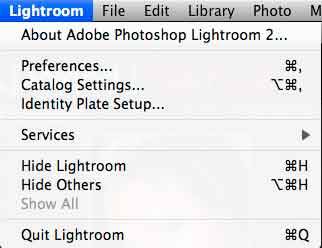
On a Mac choose Lightroom –> Identity Plate Setup (Windows users choose Edit –> Identity Plate Setup)
Identity Plate Editor
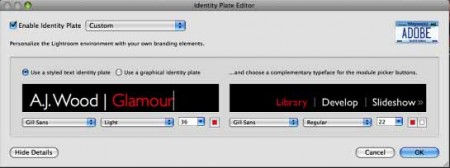
You can edit the text for the Identity Plate, and change the colors for the header as well as Lightroom Modules. The plate is then saved with the catalog.
Summary
Students ask me all the time what use is a vanity plate inside of Lightroom? As you can see, the Identity Plate can serve a functional purpose as well as an aesthetic one.


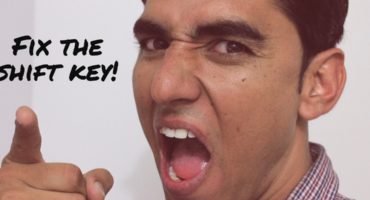
One comment