How To Use Layer Comps to Organize Designs in Photoshop – I Create Content #8
If you’re reading this then that means you’re catching me on a better faster webserver. I want to thank @VSellis for connecting me with @Orangecast as my WordPress setup is screaming fast compared to my old host. Speed baby! Yeah!!!
Alrighty, on today’s episode we’re talking Layer Comps in Photoshop. If you’re not using them, you’re missing out on a cool way to track multiple designs without creating unnecessary duplicate layers. Check it out, let me know what you think.


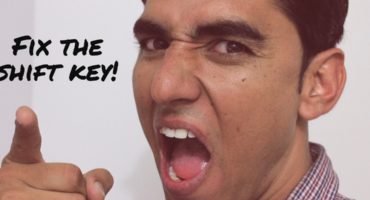
A.J.,
You could put out 10 videos everyday and it wouldn’t be too much. I would like you to go to a five day format, but you got to enjoy time with your daughter too. Thanks for all of the tips.
Hi AJ,
Much as it would be great to have 5 doses of you a week, I more than happy to keep the format to 3 time a week as:
1. You need to have time to spend with your family
2. Unless you’ve got a huge walk-in warddrobe you’ll soon run out of different (cool) T-shirts to wear on the show
3. You need to have time to spend with your family
4. I need to have some time away from reading / watching photo related blogs to spend time with my family
5. You need to have time to spend with your family
🙂
That being said it would be cool if in future ICC videos you could maybe do something on using the tone curve in Lightroom and help me maximise it’s use better in my post processing – TIA.