Understanding Blend Modes in Photoshop – I Create Content #11
Thanks for joining me on today’s show. In this episode, I’m responding to questions from our Facebook fans. Rick Seibert from Seibershots Photography wants to know a little bit more about blending modes in Photoshop. I believe the best way to understand blend modes is to see them in action. Check it in the video. For a full description of each blend mode you can read the Photoshop help file.
Remember, I read all your comments here on the blog, on my Facebook page & posts on Twitter. Keep the questions coming, and I’ll keep making videos.
If you want to know more about the keyboard shortcuts used in today’s video check out my Keyboard Shortcuts segment on YouTube.


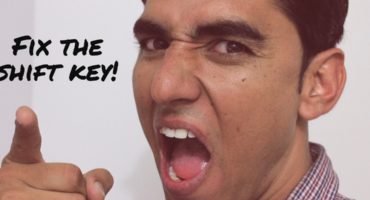
AJ,
Thanks for doing this show for me so quick.
Rick
Rick,
You’re very welcome. Please keep the suggestions coming, and thanks for watching the show.
Great Tutorial and well explained this will make my llife easier thank you thank you
Sheesh. I’ve been using Ps for a long time and never knew SHIFT +/- to cycle through blend modes. Thank you!! Thanks for the mode explanations, too. Very helpful!