Critical Bug Updating Lightroom 3 Catalogs to Lightroom 4
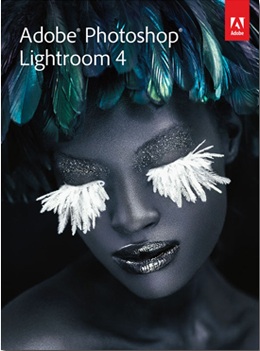 Adobe released Lightroom 4 this week to the cheers of many photographers. I wanted to bring to your attention a VERY CRITICAL bug that will impact your Lightroom 3 Catalogs. Thank you to David Swinney for bringing this to my attention via my Facebook page.
Adobe released Lightroom 4 this week to the cheers of many photographers. I wanted to bring to your attention a VERY CRITICAL bug that will impact your Lightroom 3 Catalogs. Thank you to David Swinney for bringing this to my attention via my Facebook page.
It appears that if you update a Lightroom 3 catalog to Lightroom 4 it will overwrite point curves created in the Tone Curve panel within the Develop module for every image. This is regardless of the Process Version used, and it cannot be undone via History (at least reports at this point are inconsistent). Adobe is aware of this issue and working to resolve it.
My recommendation is that you make a copy of your old LR3 catalog prior to updating to LR4. For those that want to see examples of the issue you can read this blog post by Chris Marquardt. If you follow the links he provides you’ll see even more examples provided by other LR4 users.
I will be posting info on my blog, and updating folks as I obtain more information.
UPDATE 03/08/2012 – I received word from Chris Tarantino that this particular issue is not widespread (meaning not everyone has seen it) it also appears to be specific to the use of point curves.



I have issues too. First LR4 didn’t bring over LR3, I had to go back and open new catalog and then bring in LR3. Not sure about tone curve issue yet but noticed in the Develop area the LR3 version is now there. When LR4 opens the shadows and highlights you can see then grayed while uploading program. Once fully uploaded then it changes to LR3 wording of fill light and Black.
Do you know anything about this issue or maybe I did something wrong?
Thank you,
Jan
Jan – Lightroom 4 introduces a new process version labeled “2012” which replaces the process version from Lightroom 3 labeled “2010”. You will find it under the Camera Calibration panel in the Develop module.
Pictures you’ve already edited in LR3 should be left alone, which is why you see the Develop module sliders from LR3. IF you change the process version of a previously edited image to “2012” you will see the updated LR4 sliders.
Any new images imported will automatically be assigned process version 2012.
Thank you! I found that a little while ago. At first I thought I broke it! lol
Jan
Thanks for the hint! But doesnt LR make a new copy anywayin the update process? As I open a LR3-catalog in LR4 and click “update” in the dialog window, a copy “…-2.cat” is being created. Is that a different matter?
thanks
wilf
Wilfried – it does, but this was a good opportunity for me to remind folks not to take anything for granted, and I always make my own copy first because you never know when/where something might fail.