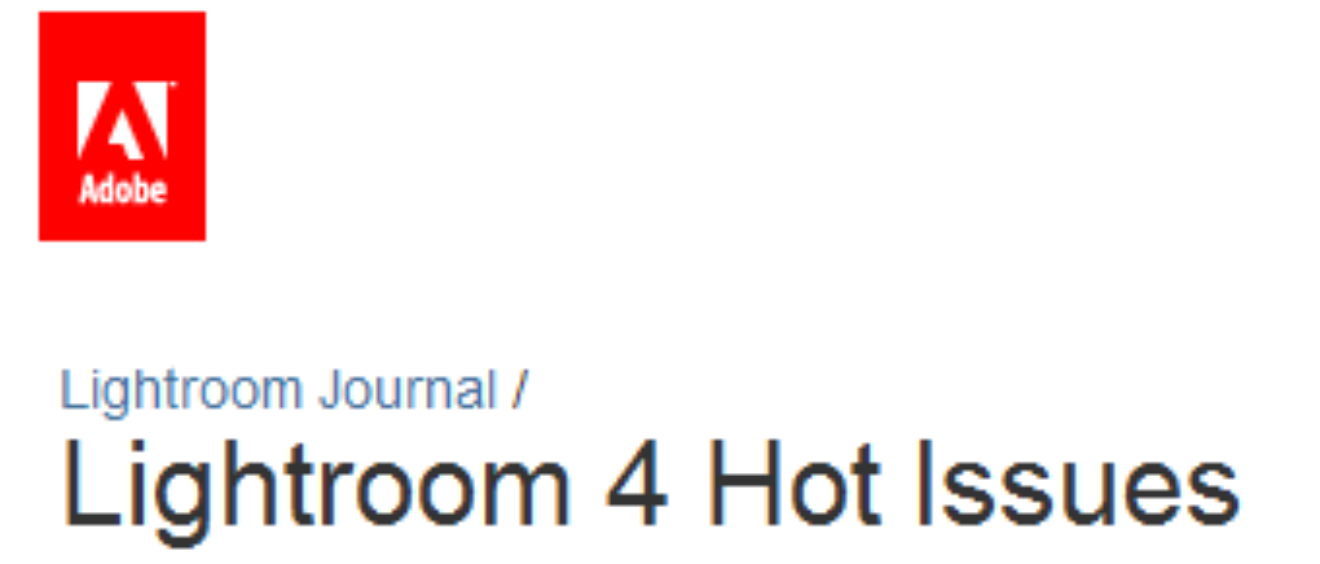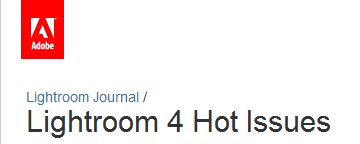 Last week I made a quick post regarding a bug in Lightroom 4 that effects point curves in Develop module. A blog post with a list of current LR4 issues was released yesterday on Adobe’s Lightroom Journal. In addition to listing known bugs, the Adobe team also provides links where you can give feedback, and stay on top of the communication. If you’re experiencing issues be sure to reference the list, and add to it if necessary. While I’m enjoying the benefits of LR4, I am still using LR3 for my production workflow.
Last week I made a quick post regarding a bug in Lightroom 4 that effects point curves in Develop module. A blog post with a list of current LR4 issues was released yesterday on Adobe’s Lightroom Journal. In addition to listing known bugs, the Adobe team also provides links where you can give feedback, and stay on top of the communication. If you’re experiencing issues be sure to reference the list, and add to it if necessary. While I’m enjoying the benefits of LR4, I am still using LR3 for my production workflow.
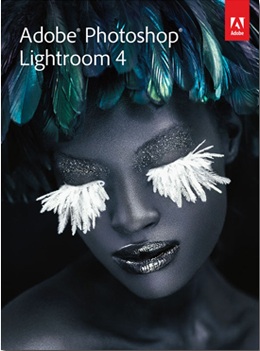 Adobe released Lightroom 4 this week to the cheers of many photographers. I wanted to bring to your attention a VERY CRITICAL bug that will impact your Lightroom 3 Catalogs. Thank you to David Swinney for bringing this to my attention via my Facebook page.
Adobe released Lightroom 4 this week to the cheers of many photographers. I wanted to bring to your attention a VERY CRITICAL bug that will impact your Lightroom 3 Catalogs. Thank you to David Swinney for bringing this to my attention via my Facebook page.
It appears that if you update a Lightroom 3 catalog to Lightroom 4 it will overwrite point curves created in the Tone Curve panel within the Develop module for every image. This is regardless of the Process Version used, and it cannot be undone via History (at least reports at this point are inconsistent). Adobe is aware of this issue and working to resolve it.
My recommendation is that you make a copy of your old LR3 catalog prior to updating to LR4. For those that want to see examples of the issue you can read this blog post by Chris Marquardt. If you follow the links he provides you’ll see even more examples provided by other LR4 users.
I will be posting info on my blog, and updating folks as I obtain more information.
UPDATE 03/08/2012 – I received word from Chris Tarantino that this particular issue is not widespread (meaning not everyone has seen it) it also appears to be specific to the use of point curves.