 The CS6 web-page went live at midnight. Later today Adobe will formerly introduce the Creative Suite 6 & the Creative Cloud service. If you have Internet access you can watch the CS6 launch event at 12PM CDT.
The CS6 web-page went live at midnight. Later today Adobe will formerly introduce the Creative Suite 6 & the Creative Cloud service. If you have Internet access you can watch the CS6 launch event at 12PM CDT.
One of the leading topics leading up to this announcement has been the addition of subscription model pricing to Adobe products. CNET has a review on why you might like subscription pricing. Here are some clarifications on what the subscription model means to consumers:
1. Adobe’s subscription pricing does not mean you cannot purchase a box copy of the full Creative Suite 6 or individual software such as Photoshop. You can choose a Creative Cloud subscription OR buy the box product as before.
2. Using the Creative Cloud service does not mean you have to be connected to the Internet 24×7. Adobe software is still loaded & run locally on your computer. Subscriptions are simply verified online at the end of each billing cycle (every 30 days).
3. If you purchase Photoshop or other Creative Suite software you must buy it for the OS platform of your choice, either Mac or PC. A single purchase allows for a two computer install. Creative Cloud subscribers will be allowed to install on one Mac & one PC simultaneously.
4. Creative Cloud subscribers get access to the ENTIRE suite of Adobe software.
5. UPDATE 06/30/2012 – Subscription pricing is available on a month-to-month basis $74/mo, one year option (paid $49 monthly), student & teacher option for $29 monthly AND current CS3-CS5 owners can subscribe at an intro discount of $29/mo.
In the upcoming weeks I’ll be detailing features in the Creative Suite 6. So are you going to purchase CS6 or give the subscription service a try?



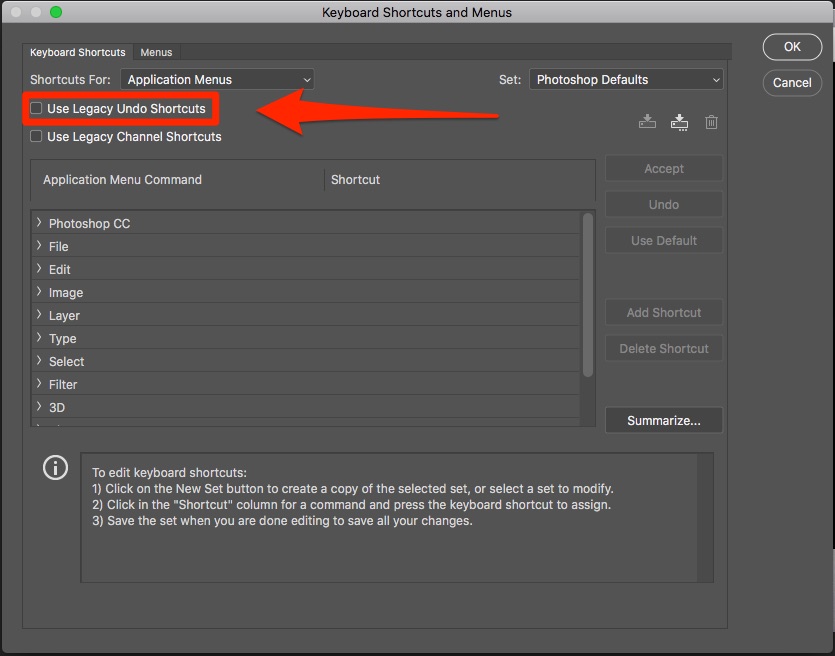
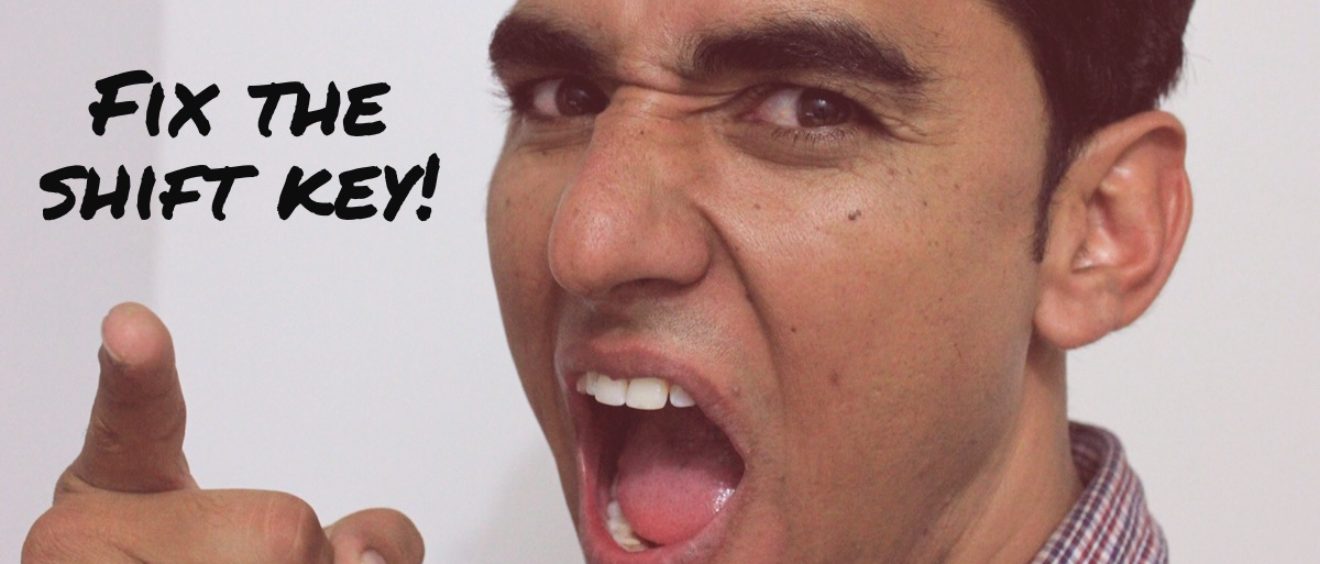

 The
The