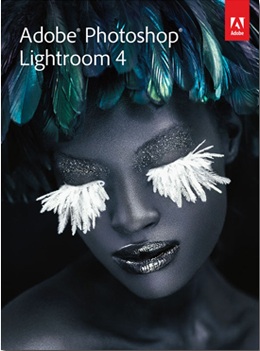 Yesterday Adobe announced Lightroom 4 has been added to the Creative Cloud. As I’ve mentioned previously, the Creative Cloud will continue to grow in value as more items are added for subscribers. In addition to having access to all the CS6 software, plus 20GB online storage, future updates will include DPS (Digital Publishing Suite) Single Edition for subscribers. That’s right Creative Cloud subscribers will be able to publish to iPads & Android tablets. And who among you has taken advantage of website hosting with Business Site Catalyst that comes with Creative Cloud?
Yesterday Adobe announced Lightroom 4 has been added to the Creative Cloud. As I’ve mentioned previously, the Creative Cloud will continue to grow in value as more items are added for subscribers. In addition to having access to all the CS6 software, plus 20GB online storage, future updates will include DPS (Digital Publishing Suite) Single Edition for subscribers. That’s right Creative Cloud subscribers will be able to publish to iPads & Android tablets. And who among you has taken advantage of website hosting with Business Site Catalyst that comes with Creative Cloud?
 The CS6 web-page went live at midnight. Later today Adobe will formerly introduce the Creative Suite 6 & the Creative Cloud service. If you have Internet access you can watch the CS6 launch event at 12PM CDT.
The CS6 web-page went live at midnight. Later today Adobe will formerly introduce the Creative Suite 6 & the Creative Cloud service. If you have Internet access you can watch the CS6 launch event at 12PM CDT.
One of the leading topics leading up to this announcement has been the addition of subscription model pricing to Adobe products. CNET has a review on why you might like subscription pricing. Here are some clarifications on what the subscription model means to consumers:
1. Adobe’s subscription pricing does not mean you cannot purchase a box copy of the full Creative Suite 6 or individual software such as Photoshop. You can choose a Creative Cloud subscription OR buy the box product as before.
2. Using the Creative Cloud service does not mean you have to be connected to the Internet 24×7. Adobe software is still loaded & run locally on your computer. Subscriptions are simply verified online at the end of each billing cycle (every 30 days).
3. If you purchase Photoshop or other Creative Suite software you must buy it for the OS platform of your choice, either Mac or PC. A single purchase allows for a two computer install. Creative Cloud subscribers will be allowed to install on one Mac & one PC simultaneously.
4. Creative Cloud subscribers get access to the ENTIRE suite of Adobe software.
5. UPDATE 06/30/2012 – Subscription pricing is available on a month-to-month basis $74/mo, one year option (paid $49 monthly), student & teacher option for $29 monthly AND current CS3-CS5 owners can subscribe at an intro discount of $29/mo.
In the upcoming weeks I’ll be detailing features in the Creative Suite 6. So are you going to purchase CS6 or give the subscription service a try?
onOne Software has updated Perfect Photo Suite to version 6.1 improving overall performance of the suite. Current PPS 6.0 users can download the 6.1 update directly from onOne’s website. Enhancements include faster performance with Perfect Portrait, brush improvements in Perfect Mask, and various performance options that can be set by the customer. onOne has listened to you providing stability, speed, and compatibility with Lightroom 4 & the recently released public beta of Photoshop CS6. They have also made Perfect Layers 2 & Perfect Effects 3 FREE to the public. NOTE – if you own the Perfect Photo Suite 6 you already have a copy of Perfect Layers & Perfect Effects.
As reported this week, as many as 600,000 Apple computers were infected with malware dubbed “Flashback” with the majority of users being in the USA. This particular variant uses a Java exploit and is NOT the same malware that was first seen in September 2011 and was associated with Adobe’s Flash Player. IT DOES NOT REQUIRE ANY MANUAL ACCEPTANCE OR INSTALL FROM USERS. It is also designed to immediately retrieve username/password info on infected machines.
Mashable has provided two Apple Scripts you can download to check and see if your Mac is infected. CNET has instructions on how to manually remove the malware. Currently, anti-virus providers have not updated their software with an automatic removal solution. Also note, Apple released a security update on April 3rd, but it only applies if you are running OS X Lion. Snow Leopard users are STILL vulnerable to the Flashback malware. Apple’s update closes the vulnerability it does not clean infected computers.
While Mac users are not plagued with as many attacks as PC users, this should not prevent Mac users from being proactive in securing their computers. Here are some guidelines to help secure your Mac:
- Do not logon with an Admin account. The default user account installed account on a Mac has complete Admin rights. You should create a new user account with limited privileges and only use the Admin account when you need to perform tasks such as installing software.
- Disable Java. This is not the same thing as JavaScript. In Safari go to Safari>Preferences>Security and uncheck “Enable Java”. For the OS go to the Applications folder then Utilities then Java Preferences. Uncheck everything in the General tab. (Java is not installed on OS X Lion by default)
- Check for updates. Set OS X to check for updates at least once a week.
- Turn on OS X’s firewall.
- Consider third party anti-virus tools. This is an often debated topic, but there are many free utilities that do little to slowdown Mac system performance.
Preventing malware & virus infections starts with smart computing habits. Be alert & aware as you surf the Internet, and before you open that image ask yourself, “Would my mom really send me a nude picture of Snooki?”
Despite what you may have heard President Obama did not kill SOPA. SOPA & it’s sibling PIPA are still very much alive. Don’t know what I’m talking about? Put simply, it’s NOT about piracy, it’s about censoring content on the Internet. Despite what Hollywood, and other media moguls might tell you, their failing business practices shouldn’t be used as a sledgehammer on our greatest communications tool.
This isn’t doomsday pandering, or Y2K nonsense, this is the real deal. If YOU create content, then you want to stand against SOPA & PIPA. It’s not protecting content creators, it’s about padding bank accounts & corporate greed.






