Adobe released updates for both Camera RAW 5.6 & Lightroom 2.6 yesterday. Lightroom users, you did install the Camera RAW update right? The following link to the camera raw support page provides the appropriate download links for both Mac & PC computers. Here are some additional tips when updating your software:
Camera RAW 5.6 – This update applies if you run Photoshop CS4, or Photoshop Elements 7 or 8. You’ll want to install this update if you also use Lightroom to ensure file compatibility.
Lightroom 2.6 – This update simply installs on top of your current version of Lightroom. There is no need to use your installation CDs UNLESS you’re upgrading from version 1 (but then where have you been?)
The latest camera support has been added to these updates, and a full list is available on the camera raw support page.
Known Issues According to the Read Me file:
- Burning exported images to disc is not available for the Lightroom 64-bit Windows application.
- Upgrading a Lightroom 1 catalog during a catalog import can create multiple temporary copies of the catalog while upgrading.
- Lightroom performance can be impacted when the Window’s Recycle Bin contains thousands of files.
- Lightroom may not automatically launch an import dialog when a memory card is attached to a Windows Vista computer. Please select the Import button in the Library and select the attached card reader to begin the import.
- Lightroom 2.6 will not automatically migrate plug-ins located in the following directory: C:Program
- FilesAdobeAdobe Photoshop Lightroom 2Modules. Any plug-ins in this folder should be moved to: XP: C:/Documents and Settings/{your_username}/Application Data/Adobe/Lightroom/Modules/ | Vista: C:/Users/{your_username}/AppData/Roaming/Adobe/Lightroom/Modules/
The Lightroom 2.6 update fixes known issues with Mac OS X 10.6 (Snow Leopard) including visual artifacts in the Develop module, edit errors when handing files off to Photoshop, and the dreaded PowerPC problem that affected folks using LR 2.5.
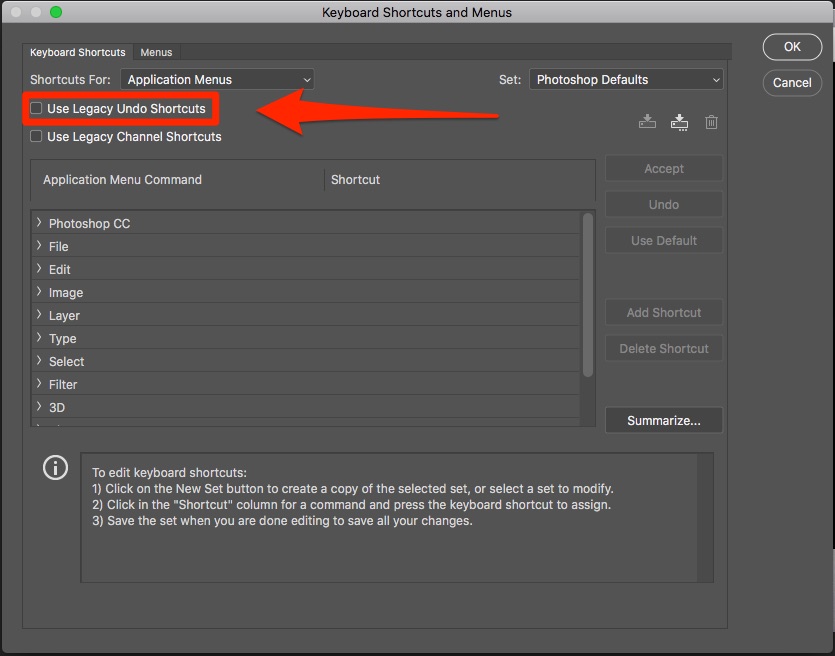

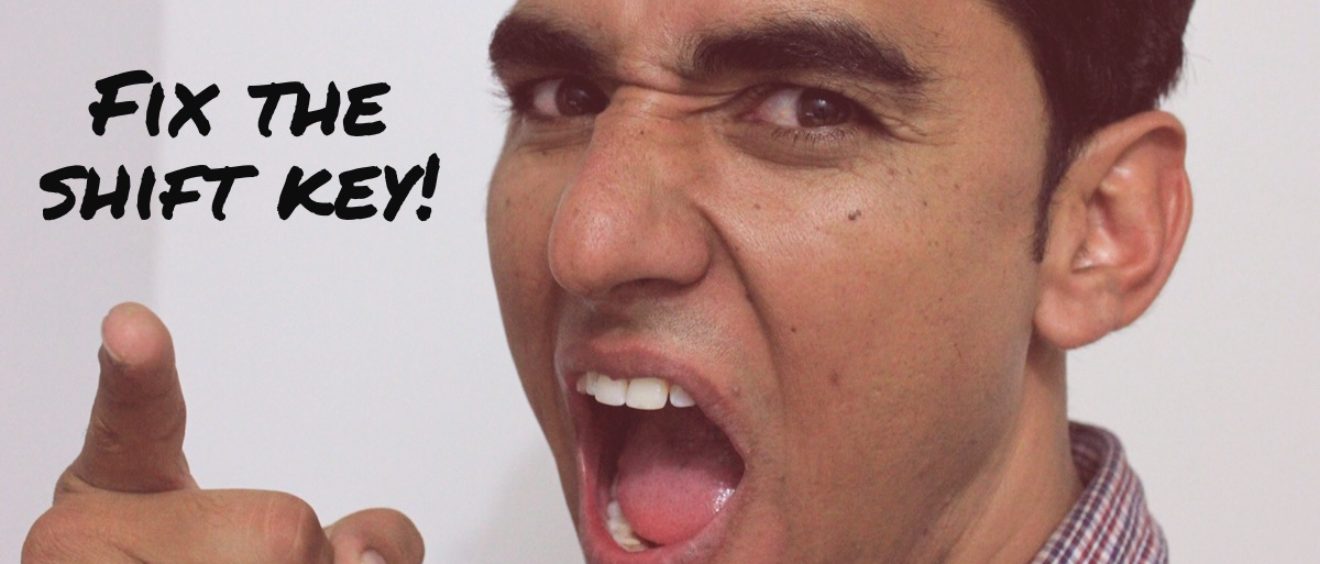
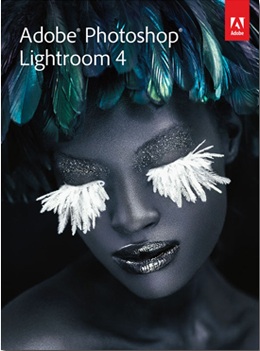 Adobe announced that the Lightroom 4.2 update is available for download
Adobe announced that the Lightroom 4.2 update is available for download