Prevent Walmart Printing of Your Facebook Photo Albums
UPDATE 07/22/2010 – Be sure to read the updated information posted below after the video.
Good evening all.
Thanks to Walter Van Dusen who brought to my attention Walmart is beta testing a new Facebook Connect application. This application allows access to your photo albums for printing. Many photographers have been using Facebook photo tagging as a way to generate word-of-mouth referrals from clients. I would assume a lot of folks have their album security set to “Friends of Friends”. Anyone who is listed with Friends access to your Facebook album will be able to print it via the Walmart application.
Before you decide to delete all your FB albums, it is possible for you to make a quick security settings change. Simply go to the Walmart Photo application and block it. Once blocked your albums will no longer show when someone uses Facebook Connect with Walmart Photo. The application ID on Facebook is 181585006811.
Here’s a quick video tutorial to show you how to block the app:
UPDATE 07/22/2010 – This week’s Tip Tuesday demonstrated a quick way to watermark images via Photoshop using Layer Styles. For MORE protection you can use a Digimarc watermark (accessed via Photoshop’s filter menu). Digimarc is like LoJack for your images, and provides Internet tracking. Loyal readers can try Digimarc’s basic service FREE for 90 days; use the discount code FREETRIAL2010. Take 25% off ANY Digimarc service with code MediaCats2010. Join me next week as I’ll have a video tutorial on how to use Digimarc in Photoshop to watermark your images.
UPDATE 07/21/2010 – I wanted to answer some of the questions posed in the comments. I have verified that if you TAG someone the image is NOT collected in a photo album, therefore it DOES NOT appear via Facebook Connect. This is good information for everyone who tags their clients. Photo albums, profile pictures, & mobile uploads appear when using the Walmart photo center. I did not conduct testing against the other apps listed in the comments, but I assume similar behavior. To find all the retail centers, many suggested to search Facebook for “print” then filter by Applications. This worked well for me.
Several folks commented that people can still save the image to their own computer for printing–that is true. It’s also true that by uploading the image to the Internet it can be taken by anyone. The measures suggested for securing your photos serve more as a deterrent and are not absolute controls. Thieves are lazy, and will take the path of least resistance. RC Concepcion wrote two articles that appear in the last two issues of Photoshop User magazine. He has some great recommendations as to why you would or wouldn’t watermark your images online. If you’re a member of NAPP you can access the back issues online. (If you join with my referral link, you’ll get a free DVD on signup)
UPDATE 07/18/2010 – Thanks to everyone for sharing this article. There have been some good comments, including the fact Walmart is not the only retail print option. As suggested by Rachel, I would block other print apps from companies such as Target, Walgreens, etc. If you’re new to the site, checkout the Tip Tuesday series for video tutorial content.


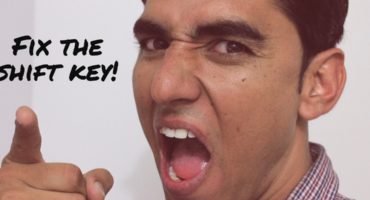
Thanks! I had no idea this was out there……. I appreciate the tutorial.
Brilliant!
Might as well block target and walgreens similar apps while you are in there:
http://www.facebook.com/apps/application.php?id=56440425769&ref=ts
http://www.facebook.com/apps/application.php?id=351684036263&ref=ts
Rachel,
Hey! Thanks for sharing. I had considered other retail centers, but hadn’t looked for all the app links. Definitely something for folks to consider.
cheers!
– A.J.
Also blocked snapfish here:
http://www.facebook.com/apps/application.php?id=93579753250&ref=ts
thanks! I so appreciate the tutorial!
A simpler way is to just make your privacy settings “Friends Only.”
WayneH –
I want to clarify that the setting “Friends Only” still allows those folks to print your albums. You may be “friends” with a client, customer, coworker, acquaintance or more importantly, you may not want “friends” to print your albums.
Unfortunately, Facebook privacy settings make it so that your information is accessible by default, and in the case of Facebook apps, you have to block them individually.
Thanks so much for this article, this is big. For once this puts photographers one step ahead of those that copy our work. Even though I have a large copyright banner and sometimes a watermark across my images there are those that this does not bother. Especially if they can get a crappy 5×7 for 38 cents and an 8×10 for about a buck!
Just blocked WalMart, Walgreens, Snapfish and target, will check on HEB,Sams,Eckered and any other drugstores that print photos.
Again thanks so much,
Billie G
Thanks for posting this; I’d hate to have such low quality jpegs used for printing… not to mention the copyright violation aspect…
I actually don’t mind this development at all, I love it when company’s that can afford to pay the penalties violate my copyright. 🙂
Well said. Now if only other photographers would pay attention to their copyright. :^)
Not so simple I’m afraid 🙁
Facebook (in a bid to cover their a…es) made you grant them licence to basically do whatsoever they like with your images (http://www.facebook.com/terms.php?ref=pf). When anybody uses the Walmart app to print Facebook images, Walmart sees the images as coming from Facebook, who have been given the right to print the image ie. Facebook simply says “don’t worry Walmart I’ve got a transferable, sub-licensable, royalty-free, worldwide license to use this ;)”
In the long run the ‘enemy’ is not a lone corporation but a web (pun intended) of entities enabled by the internet.
Wale –
You make a good point, and I suppose it would take a lawsuit to force the hand of legislation one way or the other. I’m a firm believer that you can really only deter thieves to easier prospects, but as many have pointed out any item is fair game once it’s posted online.
Thanks! I so appreciate the tutorial!
Thanks for posting this. I’ve been working on getting the word out all week. I contacted WM Corp office on Friday to get a statement from them..they said..it is the photographers responsibility to watermark / copyright their images … otherwise they will be printed.
Watermark your images folks or Walmart is going to steal them.
Hey Guys,
Quick question — how would I block these apps from my fan page?? I understand how to block the apps from my personal page, but the studio is set as a fan page….. Thanks in Advance!
Kat,
My initial tests seemed to only reveal friend’s profile pages, not fan pages, so it would seem–for the moment–that business/fan pages are not affected. I doubt that will change as large corporations would be proactive in protecting their brands.
– A.J.
I understand that professional photographers don’t want clients to print their photos instead of ordering them, but why post them to facebook in the first place?
Can’t the clients just save the image from facebook and upload it to Walmart or whereever to order it?
just sent this to all the members
I’m not in the habit of defending large corporations, but I have to object to Mr. Chastain’s comment. To be fair, it isn’t Wal Mart that’s stealing your photos, it is your “friends” that would be stealing them if they chose to print your photos. Wal Mart (and Walgreens/Target/Snapfish etc.) are simply providing the means to print, and the original intention was probably for FB users to print their own portfolios.
That said, I’m glad to have the instructions to block the apps and the reminder to watermark/copyright my photos.
I know where there is a will there is a way and if someone really wants your images they will get them. The Mom from my last Maternity session actually took pics from from her online proofs off my website with her Iphone and posted them to her facebook account. This is why I only upload websized/watermarked images on my fan page. I usually only post one or two from a clients recent session as a sneak peek. Is there any other way to protect the images in a Fan Page Album? Thank you for this info.
What about CVS,Costco, Drug Stores and maybe more??
Thank you for this!
Hi. This is wonderful news and so appreciated. My question is how do we go about finding the other stores’ apps? I looked at some, like Sam’s Club, and they have multiple pages listed and didn’t know which would be the one someone could send the pictures to.
Thanks for the help with this. If anyone wants to search and share the link, besides Sam’s Club, I also thought of Costco and Shutterfly. There are so many out there.
Do a search for “photo printing” in the main search box on Facebook, and then filter the results by clicking the “Applications” icon on the left hand side of the page. Block ’em all, one by one.
Here is the link for shutterfly:
http://www.facebook.com/apps/application.php?id=178406241888&ref=ts
But people could still save pictures from another persons album right to their own computer and print them anywhere online that way.
AJ,
Thanks for this info. I use FB sparingly. I might upload 1-2 web sized photos from a session and tag my clients name. This helps in marketing. But this is where I have a question, once I tag a photo with a client’s name it now also automatically ends up in their photo album(s) (exactly where I want it for marketing purposes). Blocking the walmart app prevents photos from my album to be printed but does it prevent my photos that appear in my client’s album to be printed?
Here’s another one…
http://www.facebook.com/apps/application.php?id=307981179448
I am trying to get this forwarded to the entire membership of the Professional Photographers of Canada and to the membership of PPA.
Thanks!
It actually is Wal-Mart’s fault, and any other store offering this service, for allowing the application to pull photos from albums that do not belong to the user who is trying to print them. They should only allow you to print photos from your own albums. It’s just as simple as that. For some reason, there seem to be so many people who think that posting your photos online immediately translates to loss of copyright. Those people would be wrong. An example would be for artists who post their work online to network with clients and other artists. We should be allowed to do so, and not have people assume it’s somehow ” our fault ” when the images are stolen. That’s like saying it would the a sidewalk vendor’s fault for someone snatching an item and running because they ” made it easier ” for the thief by selling outside as opposed to selling in a brick and mortar store. Absolutely BS. The fault lies with the thief.
Although we cannot stop everyone from taking images online, such as people who save and print their own copies at home, we should expect companies such as Wal-Mart to know better and not be aiding in the copyright infringement. After all, they are not allowed to print copies of children’s school pictures that are taken by other photographers…so I don’t know how they think it would be acceptable to offer a printing service to someone so they can print from an album belonging to someone else without their expressed permission.
is there an app for Sams club? because I noticed the allow it from the sams website, but I couldn’t see an app that I could block
Yeah, here’s the app for Sam’s Club.
http://www.facebook.com/apps/application.php?id=183221542961
One good way to find these printing applications is to search Facebook for “print”, then click the “Application” filter in the left sidebar. From the filtered list, find the ones you want to block, click them to go to their application page, and then click the “Block Application” link underneath their application profile icon at the top left of the page.
Thanks very much for this post. Even though I only put 600px watermarked images of clients on Facebook (and by contract only allow them to post the same to their pages), I still blocked all the above photo printing apps. I was able to search for and easily find Walgreen’s and Target’s by using their names and print in the search box.
AJ Thank you,
There are an endless list of apps for printing on facebook
Search “photo printing” and “Print” and what about all the name brand companies
I have blocked over 20 so far
eileen
Ya know, if people are willing to use low qual jpegs for their images, they are able to just save the pic straight from your photo album and print them off themselves, or send them to walmart or other print source to print. I know I have saved pictures from my mom’s page or friend’s pages to use on my desktop or for other computer projects… it’s not that hard for someone to right click and save an image…