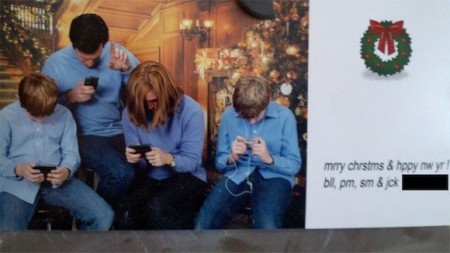I was a great pen pal. Younger readers may have no idea what I’m talking about, but prior to computer email—YES before even the Internet—I wrote handwritten letters. Sending letters via postal mail service was the cheapest way to stay in contact with friends around the country. Yes, there was also a time when long distance phone calls were too expensive for everyday use. And *gasp* you had to use a land line, attached to a wall, in your house to make the call. Oh the agony of having only one phone per household.
That’s the amazing thing about today’s technology. We have so many ways to stay in constant contact with the folks we know anywhere in the world. Letters have been replaced by email, which has given way to social media outlets like Facebook, Google+ & Twitter. Mobile technology allows us to connect on the go, and cell phones are accessible to almost anyone.
However, technology has changed more than just how we stay in contact; it’s changing our communication habits. Raise your hand if you’ve done any of the following:
- Watched a movie, read an ebook, sent texts, talked on the phone in public.
- Checked your favorite social media channel while at the movies.
- Actively sent texts during a work meeting.
- Actively sent texts to someone while talking to someone else.
- Sent a Facebook message, tweet, or text to tell someone you emailed them.
- Texted your spouse, your kids, your parents for something while at home.
- Texted them while you’re in the same room.
- Talked on the phone or sent texts while driving—STOP THAT!
Some of the items above could be seen as bad social etiquette, the last one item #8 is a serious topic for another blog post. I see the above behavior a lot, and probably have committed more than one offense myself. With this seeming need/desire to be in constant contact I often wonder,
Why in this technological age of connectivity do we seem more disconnected?
Now, I am making a very general observation. Certainly, technology has played an important part in revolutionizing the way we communicate. Look no farther than the impact Twitter had on uprisings in the Middle East in 2011. What I am specifically referring to is the change in face-to-face communication, and how we interact in live social settings as families & friends. I see more folks plugged in and tuned out to the world around them. I thought this Xmas card that circulated the Internet last year a great summary of modern day communication.
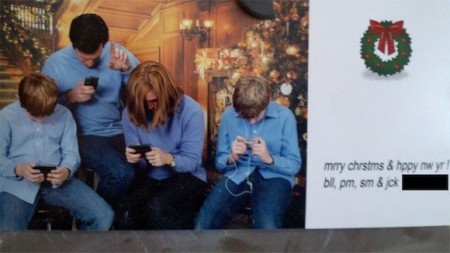
(citation needed)
The changes I see go far beyond having our noses buried in our digital devices. How many folks can relate to the following statements?
- You have over 100 friends on Facebook, but you’ve never talked to your neighbors.
- Your relationship status isn’t “real” until it’s posted on Facebook.
- You have proposed or broken up with a text message.
- You communicate in the office with instant messaging even though your cubes are side-by-side.
- Your life is on your phone, to lose it would be the end of the world.
- If it were you trapped on a remote island, not Tom Hanks, you’d freeze to death.
OK, so maybe item #6 is also a separate blog post. Prior to technology becoming part of the mainstream those behaviors might have been limited to tech-savvy geeks, but it’s becoming more the norm as each generation is born amongst advancing technologies.
I’m not ranting against change, nor am I unwilling to accept this cultural evolution. I’m merely making observations as a digital immigrant adapting in a world growing with digital natives.
How do you think technology is affecting our social interactions & communications?