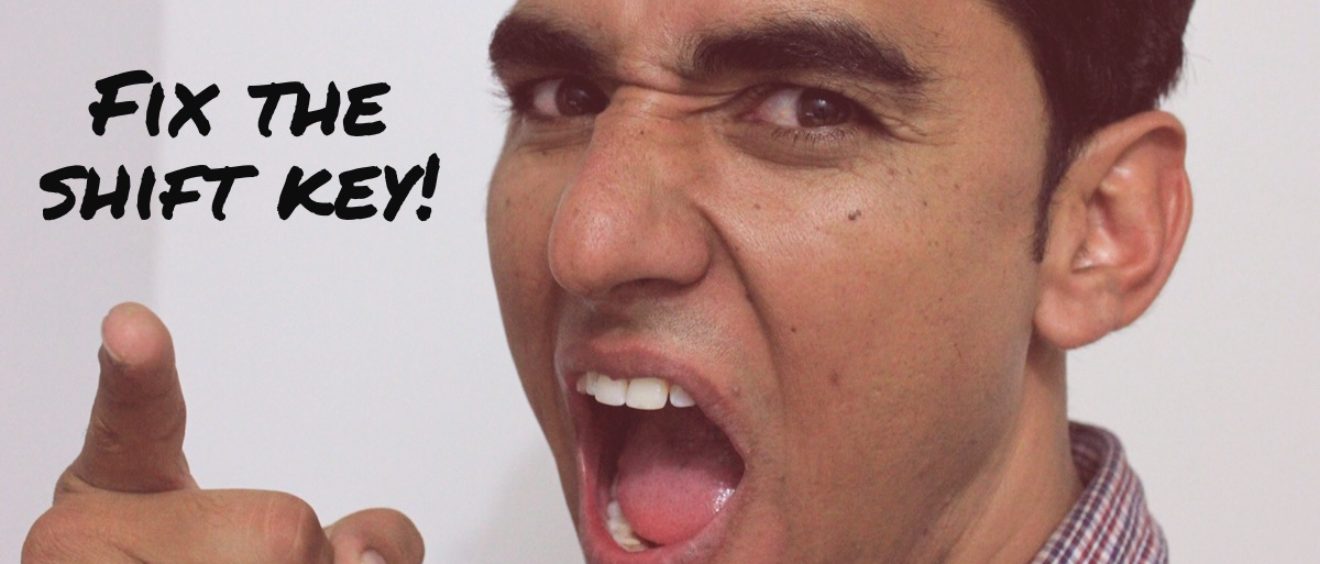
Fix Shift Key Behavior in Photoshop CC
Much has been made about the JDI changes introduced in Photoshop CC 2019, specifically the Shift key behavior when using Free Transform. If you want to revert Photoshop back to the previous behavior do as follows:
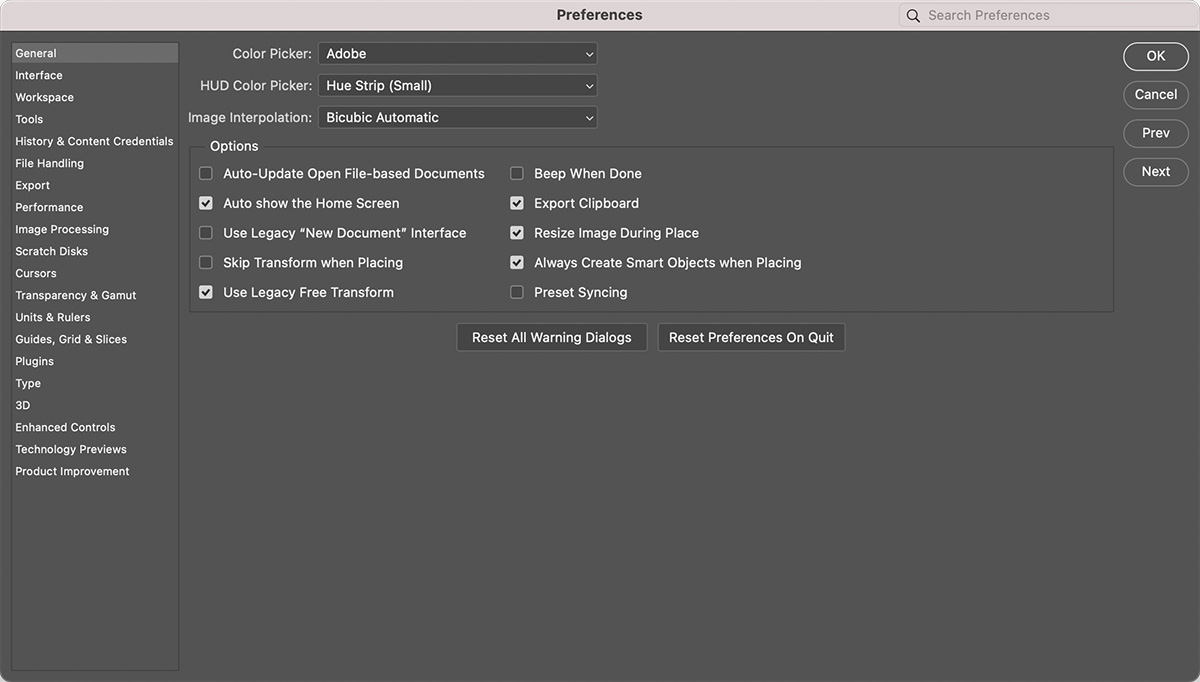
Change SHIFT key behavior in Photoshop preferences
In the current version of Photoshop you can simply change the behavior by editing Photoshop preferences:
- For Windows users select Edit > Preferences from the menu while Mac users select Photoshop > Preferences
- In the General section check the option “Use Legacy Free Transform”
- Restart Photoshop
If you’re running Photoshop 2019 you won’t have the updated preferences. You can edit Photoshop settings directly:
Use a text editor in macOS or Windows to create a plain text file (.txt).
Type the text below in the text file:
TransformProportionalScale 0
Save the file as “PSUserConfig.txt” to your Photoshop settings folder:
Windows: [Installation Drive]:\Users\[User Name]\AppData\Roaming\Adobe\Adobe Photoshop CC 2019\Adobe Photoshop CC 2019 Settings\
macOS: //Users/[User Name]/Library/Preferences/Adobe Photoshop CC 2019 Settings/
Personally, if I reverted to old habits every time I was introduced to change I would not have the success I have now. We’re creatives, often pushing change ourselves through design thinking. If you’re an old dog like me let’s bark less, and show the youngsters what tricks we have up our sleeves.


