CONTEST IS CLOSED – Read the Winner Announcement
Helloooooooooooooo!!!
Thanks for joining me on the blog. Are you excited? I’m excited. As your newest NAPP Evangelist, I’m happy to be kicking things off with a DVD giveaway contest. Just who is NAPP you ask? Simply stated, “It’s where EVERYONE goes to learn Photoshop.” You can join the NAPP Nation right now and get a discount when you use my promo code “ajwood”.
Alright, one lucky person will win their choice of ONE of the DVDs listed in this blog post. Available DVDs include:

Live Wedding Shoot: From Start to Finish – David Ziser
Here’s your opportunity to be David’s “virtual assistant” during a live wedding shoot. Learn from a master photographer with over 25 years of experience in the industry. David is one of the best, and even non-wedding shooters stand to learn something new about lighting, composition & other applicable skills.
 Lightroom 3 Power Session – Matt Kloskowski
Lightroom 3 Power Session – Matt Kloskowski
If you already have experience using Lightroom and just want to know what’s improved in Lightroom 3 this is your DVD. Matt walks you through all the changes including importing photos, tethered shooting, slideshow movies & more.
 Mastering Selections – Dave Cross
Mastering Selections – Dave Cross
You won’t become a Photoshop Power User until you master the art of making selections. In this DVD Dave walks you through various selection techniques which are sure to make you a pro.
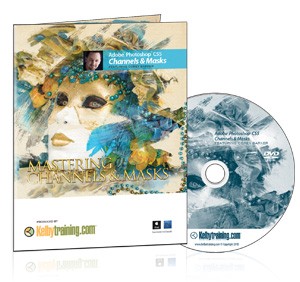 Channels & Masks – Corey Barker
Channels & Masks – Corey Barker
Are you pretty good with Photoshop and looking to take that next step? Have you used Layer Masks, but just don’t feel comfortable yet? Corey walks you through the ins & outs of using Channels & Masks in this DVD.
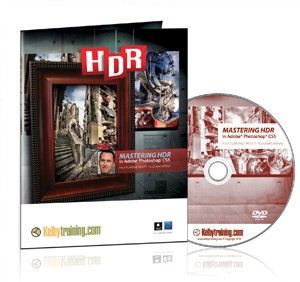 Mastering HDR – Matt Kloskowski
Mastering HDR – Matt Kloskowski
HDR. Folks either love it or hate it. You just want to learn more about it and make your own decision on the technique. Let Matt K give you all the tools you need to be an HDR visionary.
To enter the contest simply do the following:
1. Leave a comment to this specific post stating which DVD you want & why.
2. Only one contest comment per person. Duplicate IP addresses will be void your entry. (Feel free to leave non-contest related comments or questions)
3. Use a valid email address, preferably one that you check so I can contact you if you are the winner.
4. You must be at least 18 to participate. (Kids have your parents enter for you)
5. This contest is global, there are no location restrictions.
6. Entries are also being accepted on my Facebook page. You DO NOT need to enter in both places, and only one entry will be counted.
Contest is open until Monday, November 15th at midnight CST. I will use random.org to draw a winner who will be announced in a separate blog post next Tuesday, November 16th. Winner will be contacted by me via email with instructions on how to claim their prize.
NOTICE – FTC law requires me to state I am not offered any similar prizes for hosting this giveaway.
If you have any questions about the contest send an email to “contact” @ this domain, with the subject “NAPP Giveaway”. You can also message me on Twitter or leave a comment. And don’t forget, anyone can take advantage of NAPP membership to improve their Photoshop experience.
CONTEST IS CLOSED – Read the Winner Announcement

