Something that students often ask me is “Where do you get your ideas?” which is generally part of a larger conversation that begins with “What do you do when you’re totally uninspired?” This is often referred to as writer’s block, creative apathy, and “the blahs”. Throughout the years, I’ve been fortunate to have met a handful of truly creative people. The type of people you envy as they seem to burst at the seams with endless creativity. I have found that to be the remarkable exception, not the norm. For the rest of us—myself included—that Earth shattering idea or creative impulse takes a bit more nurturing, and a lot more effort. Yes, that’s right, despite what you may think—given the prolific amount of content I generate—even I have those moments where the creative energies seem absent. Here are some of the things I do to spark ideas:
1. Mix up your creative energy.
If I’m focused on writing, I’ll take a break to listen to some music or watch unrelated video content. I prefer to write with little distractions, but sometimes I’ll put on talk radio as background chatter to get my mind wandering. Other times I pump high-energy beats just to get the foot a tappin’. My goal is to get into a creative flow without forcing my hand or my brain.
2. Give yourself assignments.
I’m horrible when it comes to routine practice, but I’ve found having an assigment gives me a focused creative project. Lately, I’ve been focused on my writing so I use pictures as a creative exercise. The idea is to select a photo, then write something about it. Could be a phrase, simple poem, or expanded story, but it’s drawn from the photo. Photographers have been giving themselves photo assignments for years. Google+ is a great haven for such photo-themed posts. Try it, pick a subject then use your creative talents to execute an idea from that subject.
3. Practice Practice Practice.
You read #2 right? How does practice spark creative energy? It’s simple. The less you have to think about the mechanics of the task, the less you’ll think period. And thinking is what got you here in the first place. Thinking about how you don’t have any ideas. If you’re constantly having to think about your camera controls or how to light a scene, you’ll quickly become frustrated and lose that creative moment. If you can’t remember the shortcut key to Deselect in Photoshop or how to duplicate a layer, it quickly becomes like spellchecking a document in the middle of writing every sentence. Michael Jordan wasn’t good simply from inherent DNA. He practiced, and worked on his weaknesses in the off-season.
4. Take a break.
OK, now you probably think I’m just messing with you. I just told you to create regular assignments as a means to get you to practice, and now I’m telling you a take a break? Yeah. The fact is if you’ve been staring at that blank piece of paper for a while, or clicking off a number of photographs that you just don’t like, it’s time to step back and take a break. Sometimes I need to completely disengage from the creative activity. That’s a really good time to find something else productive or relaxing. Get some house chores done, or spend some time playing in the yard with your kids, or take a nap. Yes, there will be real moments where you are not creative at all. Accept it, and move on.
5. Nobody has to see your mistakes. Just finish it.
I’ve experienced this quite a bit, but I see it the most in my colleagues and the students I teach. You’re in the middle of creating something, and it’s not your best work so you drop it. In fact, you have a collection piling up of hundreds of started ideas, but nothing finished. If you wait around for that “perfect moment” you’ll miss out on creating anything at all. So just finish it. There will be time to critique the idea later.
I’ll admit, I don’t always perfectly execute my game plan. But then nobody does. Whether you write, paint, take photos, draw, sing, act, etc., just know that creative energy will beat inside you until you use it. So use it. Make mistakes, learn from them, practice, it’s an endless cycle that has the potential to enrich not only your life but those around you.
What about you? What do you do to get the creative juices flowing?



 Last week I mentioned that I had recorded new video tutorials for Layers Magazine & Psdtuts+
Last week I mentioned that I had recorded new video tutorials for Layers Magazine & Psdtuts+
 Lightroom 3 Power Session – Matt Kloskowski
Lightroom 3 Power Session – Matt Kloskowski Mastering Selections – Dave Cross
Mastering Selections – Dave Cross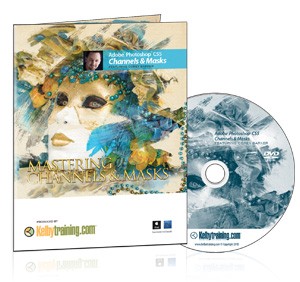 Channels & Masks – Corey Barker
Channels & Masks – Corey Barker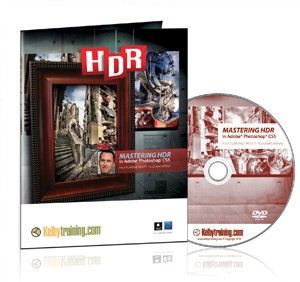 Mastering HDR – Matt Kloskowski
Mastering HDR – Matt Kloskowski