Auto Align Layers to Fix Faces & Create Multiplicity Photos with Photoshop – I Create Content #17
Later afternoon post today. You’ll note I’m not my usual spunky self in this episode as my brother-in-law had two mild strokes this week. Please keep his family in your thoughts & prayers.
For our Photoshop tip, I answer a viewer question regarding Auto-Align features in Photoshop to fix faces in group photos and create the ever popular multiplicity effect.


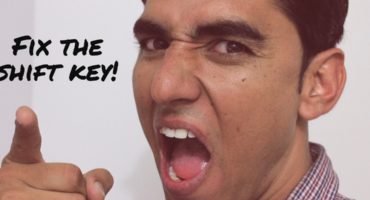
My thoughts and prayers are with your brother-in-law and family.
Thank you for this excellent tutorial. I am a beginner and appreciate your way of teaching new concepts! Thank you again for all that you do. You are wonderful.
Prayers are going up for your brother-in-law. Love what you do and appreciate you.
Rick