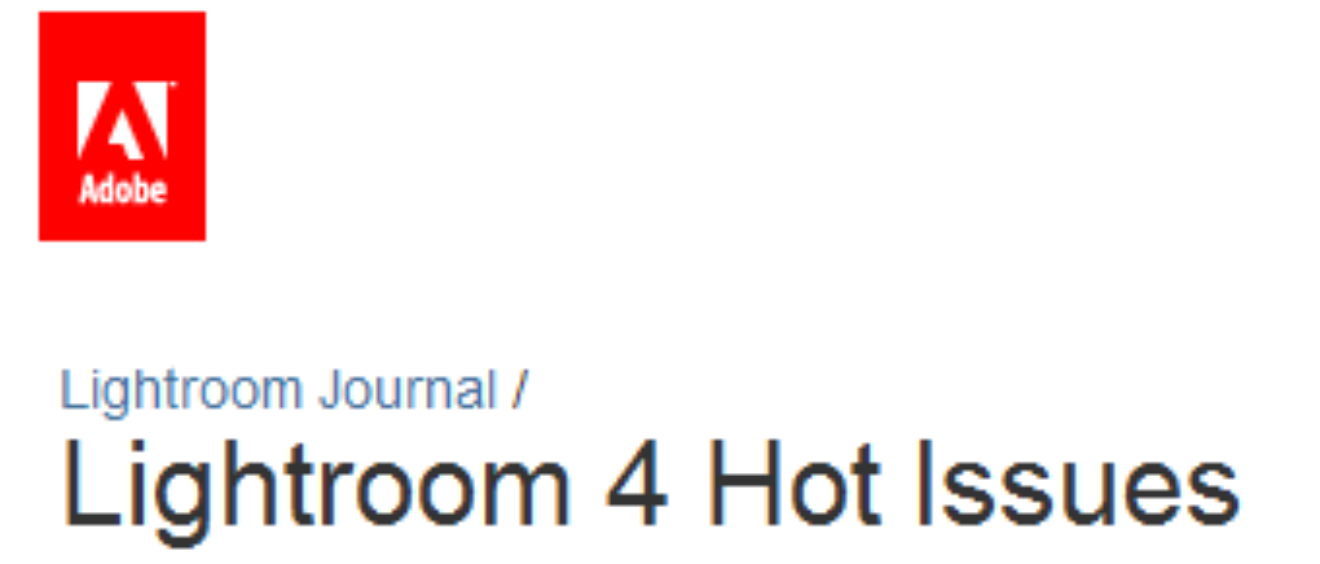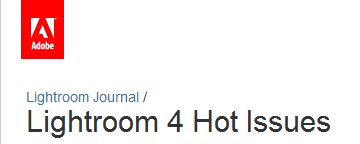 Last week I made a quick post regarding a bug in Lightroom 4 that effects point curves in Develop module. A blog post with a list of current LR4 issues was released yesterday on Adobe’s Lightroom Journal. In addition to listing known bugs, the Adobe team also provides links where you can give feedback, and stay on top of the communication. If you’re experiencing issues be sure to reference the list, and add to it if necessary. While I’m enjoying the benefits of LR4, I am still using LR3 for my production workflow.
Last week I made a quick post regarding a bug in Lightroom 4 that effects point curves in Develop module. A blog post with a list of current LR4 issues was released yesterday on Adobe’s Lightroom Journal. In addition to listing known bugs, the Adobe team also provides links where you can give feedback, and stay on top of the communication. If you’re experiencing issues be sure to reference the list, and add to it if necessary. While I’m enjoying the benefits of LR4, I am still using LR3 for my production workflow.
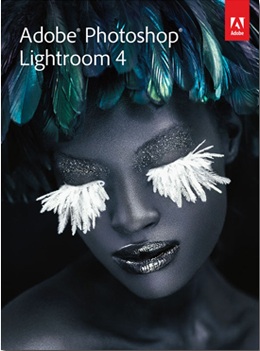 Adobe released Lightroom 4 this week to the cheers of many photographers. I wanted to bring to your attention a VERY CRITICAL bug that will impact your Lightroom 3 Catalogs. Thank you to David Swinney for bringing this to my attention via my Facebook page.
Adobe released Lightroom 4 this week to the cheers of many photographers. I wanted to bring to your attention a VERY CRITICAL bug that will impact your Lightroom 3 Catalogs. Thank you to David Swinney for bringing this to my attention via my Facebook page.
It appears that if you update a Lightroom 3 catalog to Lightroom 4 it will overwrite point curves created in the Tone Curve panel within the Develop module for every image. This is regardless of the Process Version used, and it cannot be undone via History (at least reports at this point are inconsistent). Adobe is aware of this issue and working to resolve it.
My recommendation is that you make a copy of your old LR3 catalog prior to updating to LR4. For those that want to see examples of the issue you can read this blog post by Chris Marquardt. If you follow the links he provides you’ll see even more examples provided by other LR4 users.
I will be posting info on my blog, and updating folks as I obtain more information.
UPDATE 03/08/2012 – I received word from Chris Tarantino that this particular issue is not widespread (meaning not everyone has seen it) it also appears to be specific to the use of point curves.
Hey everyone!
Just wanted to let you know about some great Adobe webinars coming up in the spring. Imagine having not one but FIVE Adobe professionals on hand to answer your questions. Learn some cool tips & tricks you can use right away in Photoshop, Illustrator & InDesign. I’ve been invited by Pariah Burke to join him and some of the best in the industry to give you a webinar unlike anything out there. Here’s a breakdown of the events:
The Photoshop 3×5 panel consists of Pariah Burke, April Clark, Shellie Hall & yours truly.
The InDesign 3×5 panel consists of Pariah Burke, April Clark, Bob Levine, Claudia McCue & myself.
The Illustrator 3×5 panel consists of Pariah Burke, Sandee Cohen, Von Glitschka, Sharon Steuer & Jean-Claude Tremblay
Early bird pricing is just $49 until March 15th. Regular ticket price is $99, and groups of five or more can receive a $20 discount on the regular ticket price. It’s easily the best deal for online training happening right now so go sign up for your favorites–Photoshop, Illustrator & InDesign–before the webinars sell out.
 Last month over 75,000 people participated in the beta program for Cyberlink’s new photo editing tool PhotoDirector 2011. I had the opportunity to take a look at the program, and compare it to existing programs, i.e., Adobe Lightroom 3 & Apple Aperture 3.
Last month over 75,000 people participated in the beta program for Cyberlink’s new photo editing tool PhotoDirector 2011. I had the opportunity to take a look at the program, and compare it to existing programs, i.e., Adobe Lightroom 3 & Apple Aperture 3.
Many initial reviews have compared PhotoDirector to Lightroom, and you cannot deny the striking similarities bordering on an exact clone of Adobe’s software. The product is Windows only, so Mac enthusiasts can keeping using iPhoto, Aperture or Lightroom. Also, I cannot speak for the final release, but the beta version I tested was 32 bit only. This may be fine for consumers, but professionals using Windows 7 will want full 64 bit capabilities.
By now you’ve heard the news, Adobe released the Creative Suite 5.5 upgrade today. Yes, I said, “upgrade” as this is a paid release, not to be confused with an “update” typical of dot releases. While early buzz is a mixture of excitement and complaints, what people should focus on is Adobe’s commitment to staying current with industry trends. CS 5.5 addresses the needs of web developers and the importance of mobile technologies. The buzz is around HTML5, CSS3 & EPUB, making InDesign, Flash, Dreamweaver and Adobe’s video production tools well worth a look. Another item worth noting is the subscription model for accessing the Creative Suite. This will be great for people who don’t want the upfront cost of Photoshop or the full Creative Suite. It will also work well for those that have short term projects or use temporary workers. Here are some videos from Adobe TV that demonstrate new features.
Overview of CS5.5 Design Premium
Overview of CS5.5 Production Premium