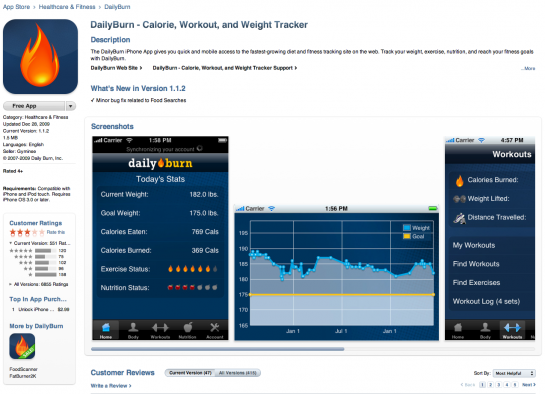After months of speculation, followed by the device’s introduction–the iPad is here. I didn’t buy one, nor did I intend to make a purchase, but let me tell you why I will anyway.
My initial thought is the iPad is for content consumption not content creation. It’s not as powerful as my Macbook Pro which I use for tethered photography, Lightroom & Photoshop processing. It’s not as portable as my iPhone which aside from the obvious mobile features is really my handheld portfolio. I don’t have a pressing need for a third device. However, as a business owner, I can’t ignore existing or potential customers. It doesn’t matter what I think about the iPad–300,000 iPads sold on the first day. Twitter was a buzz, mainstream media jumped in, and the Apple fanboys enjoyed the Rapture as the iPad finally arrived in stores last Saturday. If you’re an iPad naysayer you probably want to jump in and tell me about it’s lack of Flash media support, remind me that tablet computers have never been mainstream, but that’s not the point. Apple didn’t make the iPad for the Power User, the technophile or gadget geek–the iPad is a consumer electronic device.
Consumers don’t care about how technology works, they just want it to work. Consumers expect a dial tone when they make a call, they’re not interested in how many hops the call is routed through. Consumers don’t debate the advantages of HDTV vs standard definition, they just want to watch their TV shows. Apple has created a device that my retired parents will love with proven iPhone technology so simple my two-year old daughter already uses it. Apple isn’t creating a new market, as much as they are recognizing the needs of an existing consumer base. Anyone will be able to use an iPad because the learning curve isn’t steep. Will everyone take advantage of all the nuances of the device? Certainly not, but that’s the same for a lot of consumer electronics out there. HDTVs are more common now that prices are under $1000, but only the home theater enthusiast is going to pay money to calibrate their LCD screen if they don’t tweak settings themselves.
We as content creators cannot ignore how consumers are accessing our products. Scott Kelby wrote a post this morning on how the iPad affects photographers, and I would add all industries should pay attention. In this global marketplace, you have to take advantage of every opportunity that presents itself. Making your content available for the iPad while time consuming AND financially redundant is the smart choice because leaders are proactive not reactive. While many people are focusing on iPad apps, Terry White mentioned the opportunity for eBook self-publishing with Adobe InDesign. That’s right, my mother could very well publish that cookbook she’s always dreamed about, and make it accessible to 300,000 people today.
In summary, it remains to be seen if the iPad will be the revolutionary device Steve Jobs claims it will be, but I’m not going to stand around on the sidelines waiting to find out.