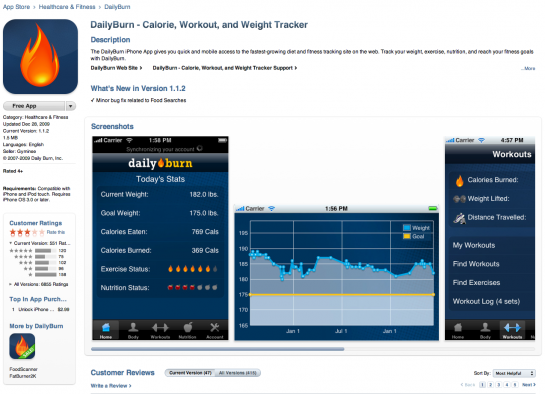It’s week #2 of John P’s GetHealthy Challenge and I’m sitting here having lost 2lbs in about one week. That’s surprising given the fact that I cheated last week while in Oklahoma eating McDonalds not once, not twice, but THREE TIMES… the horror. However, in my defense I really only blew it once. After discovering my Double Quarter Pounder meal was over 1300 calories that was enough to make me think about just having a snack wrap the next time. I decided early on that if I was going to commit to this fitness challenge I would take advantage of any technical gadgets I could get my hands on. You see I love gadgets, and if I can find a legitimate use to buy/trade/download one then so be it. Today’s review is of two iPhone apps–My Fitness Pal & Daily Burn. Both apps do a good job of helping you track nutrition & exercise information which tie into the websites and online communities they support. That being said, neither app will work unless you sign up for a free website account. My intention is to primarily use the iPhone app as I hope to be moving around more, and sitting in front of my computer less. Also, given my schedule it’s more likely that my fitness diary will be entered on the go. Let’s get to the details of each app:
My Fitness Pal
The iPhone app and online web account are free.

The Good – My Fitness Pal has a well thought out interface. If you do not have an account you can create your profile directly from the iPhone app. You’ll be prompted to enter such info as current weight, goal weight, current height, activity level, weekly number of workouts planned, in addition to some personal info like your birthday & city location. The final step is to create your username/password and then you’ll be shown your calculated daily calorie summary. NOTE – I highly recommend getting the advice of your doctor or a professional nutritionist to calculate how many calories you need per day. My suggested calorie intake was a total of 1100 calories, which I found rather low. Fortunately, you can edit your profile info, so I changed the suggested number.
After creating my account I was able to jump in right away adding my first meal on record–Two Eggs Scrambled, Jimmy Dean Turkey Sausage, Pace Salsa – 289 calories. The Home screen shows a Daily Summary with the “Add to Diary” button easily recognized in the center of the app. Scrolling the Home page reveals detailed nutrition information, calculated from the foods you enter.

When adding new entries you can search for foods by name or brand, choose from your last entries, or create specific foods & meals. That’s right, you can group a series of foods into a meal which makes data entry even easier once you get a few items entered. The process is straight forward, and I found it easy to edit items such as number of servings or create meals.
The Bad – the application requires an Internet connection via WiFi or cellular. Entries cannot be entered offline. The workout section could be improved to capture & provide more information. Compared to the nutrition section of the app, the workout implementation feels light.
Daily Burn
The iPhone app and online web account are free. There is a PAID version of the app for $2.99 that has more features, and the website also has varying subscription level services. Daily Burn is also supported by a 2nd iPhone app called Food Scanner which is currently on sale for .99 cents.
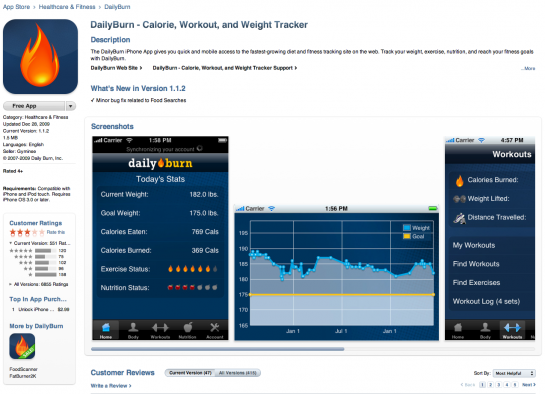
The Good – The application has separate screen page icons that display your fitness progress, workout and nutritional summaries. Nutrition entries include a picture of the item as well as a capture of the product nutrition label. The workout section includes popular programs–even the Wii Fit–allowing for detailed progress of your workouts. The body section provides a graph which allows for a larger detail view simply by rotating the phone. This application interfaces directly with the Food Scanner which is a slick application. I found myself going through my pantry scanning stuff I had no intention of eating. Nice if you don’t like to type on your phone.
The Bad – The application interface requires too many page changes to get to what you want. The free version of the app only allows you to save 20 food items, and you can’t save complete meals. When I searched certain foods–or even scanned them directly with Food Scanner–the nutritional information was wrong. (I can understand this with the Daily Burn app, but was very surprised to get mistakes with the Food Scanner). Constantly reminded in app (and on website) to upgrade to Pro version. As with My Fitness Pal the app requires an Internet connection to use.
Overall Comparison Summary
As I mentioned before, both applications are good for counting those calories. Daily Burn has an advantage when you pair it with the Food Scanner app, but I would have to say for regular use My Fitness Pal just works better. The fact that I can create meals saves more time than the ability to scan bar codes, and the user interface is clean, simple & easy to navigate. But don’t take my word for it, test drive the apps yourself. For me, I’m going to use My Fitness Pal for the rest of John P’s GetHealthy challenge.